The technology behind CheerLights starts with monitoring Twitter for keywords. Anyone wanting to control the lights can tweet to the @cheerlights account along with one of 10 colours – red, green, blue, cyan, white, warm white, purple, magenta, yellow and orange. Scharler gathers the tweets up and lets others get hold of the last colour using the ThingSpeak API. You can check up on the last colour here.
To connect the data relating to the last colour to the lights, it requires a combination of Arduino and ioBridge. A controller that subscribes to the “cheerlights” keyword receives the latest colour command and sets the colour on your lights. Arduino can be used to signal the lights, and ioBridge provides the web connectivity.
There is an Android app which displays the colours, a Chrome widget which shows the colour in the top left of the browser and a web widget which adds it to a webpage.

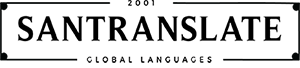
Leave A Comment